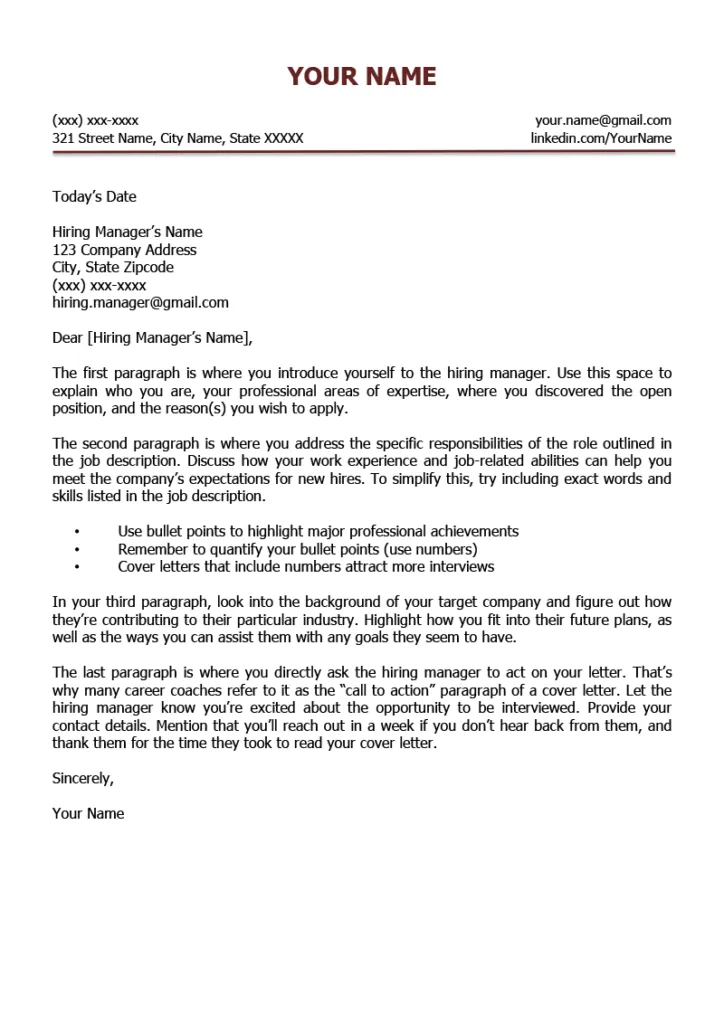Why Use Google Docs for Your Cover Letter?
In today’s competitive job market, crafting a compelling cover letter is essential for making a strong first impression on potential employers. Google Docs offers a convenient and versatile platform for creating, editing, and sharing your cover letter. Unlike traditional word processors, Google Docs provides a suite of features that streamline the cover letter writing process and enhance collaboration. By leveraging the power of Google Docs, you can create a professional and polished cover letter that stands out from the crowd. This guide will explore the benefits of using Google Docs for your cover letter, along with step-by-step instructions and helpful tips to ensure your application shines. Whether you’re a recent graduate or a seasoned professional, mastering Google Docs for cover letter creation is a valuable skill that can significantly boost your job search success.
Easy Access and Sharing
One of the primary advantages of using Google Docs is its accessibility. As a cloud-based platform, Google Docs allows you to access your cover letter from any device with an internet connection. This means you can work on your cover letter from your computer, tablet, or smartphone, whether you’re at home, at work, or on the go. The ability to access and edit your document from anywhere ensures that you can always make necessary updates and revisions, regardless of your location. Moreover, Google Docs simplifies the sharing process. You can easily share your cover letter with potential employers, mentors, or colleagues for feedback. With just a few clicks, you can generate a shareable link or grant specific individuals editing or commenting privileges. This ease of access and sharing makes collaboration seamless and efficient.
Customization and Templates
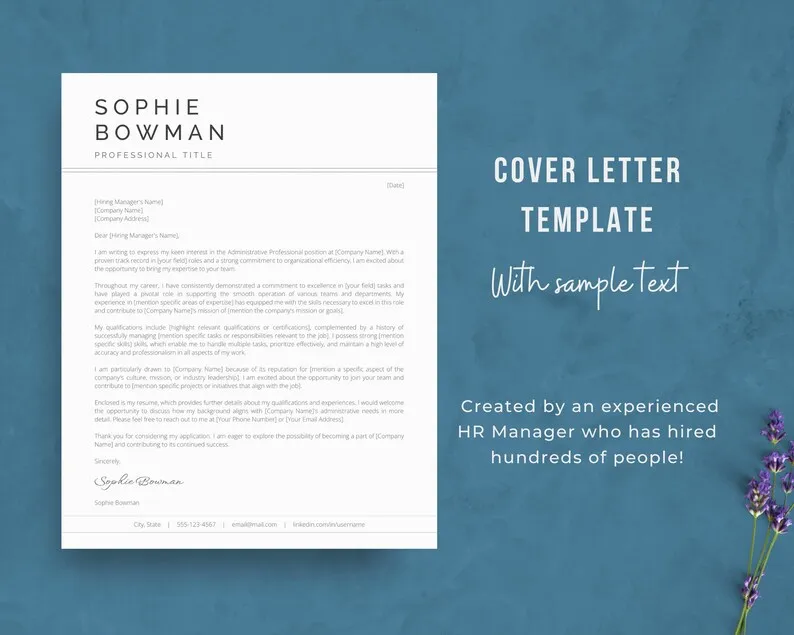
Google Docs offers a wide range of templates specifically designed for cover letters. These templates provide a solid foundation for your document, saving you time and effort in formatting and structuring your letter. You can choose from various templates with different styles and layouts, allowing you to select one that best suits your needs and the industry you’re applying to. Even if you decide to start from scratch, Google Docs provides powerful customization options. You can easily adjust fonts, margins, spacing, and other design elements to create a unique and professional-looking cover letter. The flexibility to tailor your letter to your specific requirements is one of the key benefits of using Google Docs.
Real-Time Collaboration
Google Docs enables real-time collaboration, which is particularly beneficial when seeking feedback on your cover letter. You can share your document with others and allow them to view, comment, or even edit it directly. This feature facilitates a collaborative writing process, where you can receive input from multiple sources and incorporate their suggestions into your final draft. Real-time collaboration also simplifies the revision process, as you can see changes instantly and engage in discussions about the content and style of your letter. This collaborative approach can lead to a more polished and effective cover letter.
How to Create a Cover Letter in Google Docs
Creating a cover letter in Google Docs is a straightforward process. By following a few simple steps, you can quickly create a professional-looking document that effectively showcases your skills and qualifications. From selecting a template to formatting your content, this section provides a comprehensive guide to help you create a compelling cover letter in Google Docs. Whether you are a beginner or have some experience with word processors, these step-by-step instructions will equip you with the knowledge and skills to create a standout cover letter that impresses potential employers. Remember to tailor your letter to the specific job you’re applying for, and be sure to proofread carefully before submitting your application.
Choosing a Template or Starting from Scratch

When you open Google Docs, you’ll be presented with the option to either start from scratch or use a pre-designed template. If you choose to use a template, Google Docs offers a selection of cover letter templates. These templates typically include pre-formatted sections for your contact information, the recipient’s details, an opening paragraph, body paragraphs, and a closing. The templates provide a structured framework that simplifies the writing process, especially if you’re unsure how to format your cover letter. Alternatively, you can choose to start from scratch, which gives you more flexibility in terms of design and layout. If you prefer a custom look or want to incorporate your own branding, starting from scratch may be the best option.
Formatting Your Cover Letter
Formatting your cover letter is crucial for creating a professional and visually appealing document. Well-formatted content enhances readability and makes a positive impression on the reader. Take the time to ensure that your letter is properly formatted, including font selection, margins, spacing, and alignment. A well-formatted cover letter demonstrates attention to detail and professionalism, which are highly valued by employers.
Font Selection and Readability
Choosing the right font is essential for ensuring readability and conveying a professional image. Opt for clear and legible fonts such as Arial, Calibri, Times New Roman, or Helvetica. Avoid using overly decorative or unusual fonts that may be difficult to read. The recommended font size for a cover letter is typically 11 or 12 points. Ensure consistency in font size throughout your document. Maintain a clear and consistent font style to enhance readability and avoid any confusion for the reader. Your goal is to make it easy for the hiring manager to read and understand your qualifications.
Margins, Spacing, and Alignment
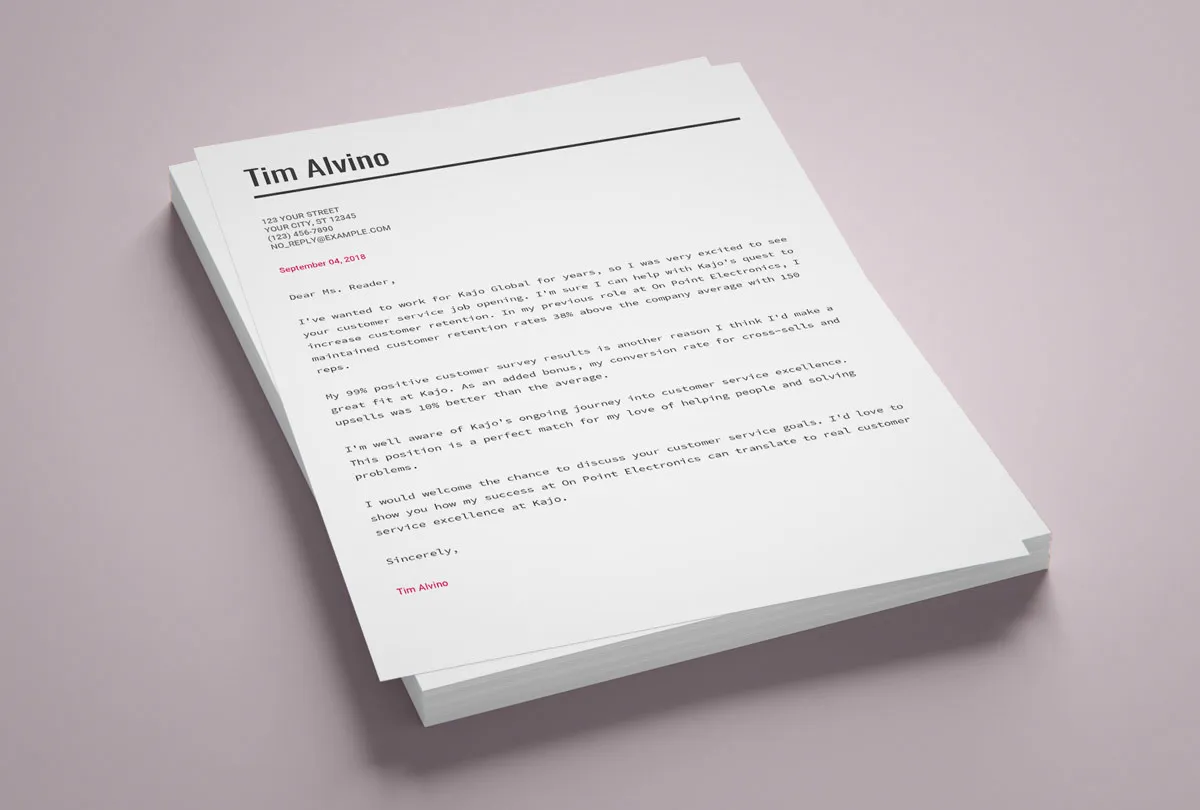
Proper margins and spacing contribute to a clean and organized layout. Set margins to one inch on all sides to provide ample white space around your text. Use single or 1.15 line spacing to maintain readability and avoid a cramped appearance. Align your text to the left for a professional look, and consider using a block format, where all paragraphs are aligned to the left. Be consistent with your formatting throughout the document. A well-formatted cover letter shows that you pay attention to detail and have a commitment to producing high-quality work. Make sure your document is easy on the eyes and organized.
Content and Structure of Your Cover Letter
The content and structure of your cover letter are critical for effectively communicating your qualifications and making a positive impression on potential employers. Your cover letter should be well-organized, concise, and tailored to the specific job you are applying for. From the header to the closing, each section of your cover letter plays a vital role in conveying your skills, experience, and enthusiasm for the position. By following a clear structure, you can ensure that your cover letter is easy to read, informative, and persuasive. Remember to highlight your relevant skills, quantify your accomplishments, and demonstrate your genuine interest in the opportunity.
Header and Contact Information
Start your cover letter with your contact information, including your full name, address, phone number, and email address. This information should be clearly displayed at the top of the letter. Following your contact information, include the date, and the hiring manager’s name, title, and the company’s address. If you don’t know the hiring manager’s name, you can address the letter to the ‘Hiring Manager’ or ‘Recruiting Team’. Ensuring that your contact information is easy to find and accurate is essential for potential employers to reach you. This is a crucial step to take before you even start to write your cover letter content.
Opening Paragraph: Grab Attention
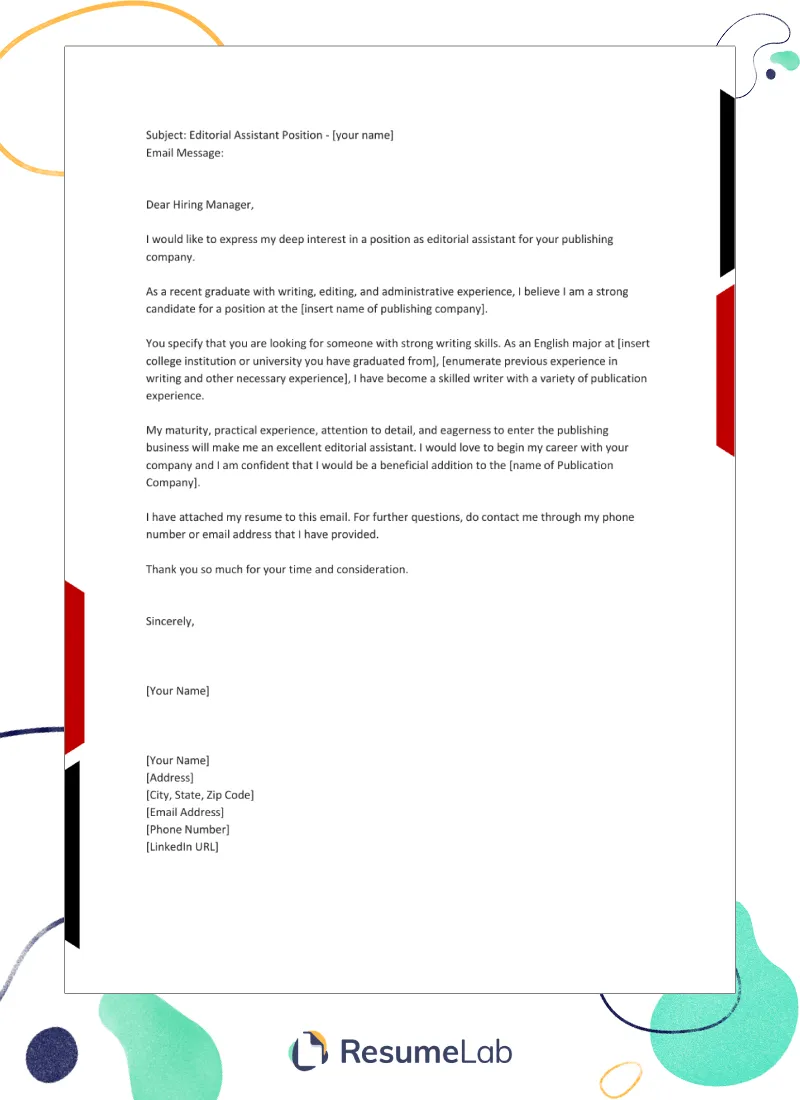
Your opening paragraph is your opportunity to grab the reader’s attention and make a strong first impression. Begin by stating the position you are applying for and where you found the job posting. Briefly mention why you are interested in the company and the specific role. Highlight a key skill or accomplishment that aligns with the job requirements. Your opening should be concise, engaging, and demonstrate your enthusiasm for the opportunity. The goal is to encourage the hiring manager to read the rest of your letter.
Body Paragraphs: Sell Yourself
The body paragraphs are the core of your cover letter, where you elaborate on your skills, experience, and qualifications. In separate paragraphs, highlight your relevant skills and accomplishments, providing specific examples to support your claims. Tailor your content to align with the job description, emphasizing the skills and experiences that the employer is seeking. Be specific and demonstrate how your skills and experiences meet their needs. Avoid simply repeating your resume; instead, use the body paragraphs to provide additional context and showcase your personality and enthusiasm for the role.
Quantify Your Accomplishments
Whenever possible, quantify your accomplishments to demonstrate your impact and value. Use numbers and data to support your claims, such as ‘Increased sales by 15%’ or ‘Managed a team of 10 employees’. Quantifying your accomplishments provides concrete evidence of your abilities and helps the hiring manager understand your contributions. Quantifiable achievements make your cover letter more persuasive and memorable.
Tailoring Your Letter to the Job

Always tailor your cover letter to each specific job you apply for. Carefully review the job description and identify the key skills, qualifications, and requirements. Customize your letter to address these specific points, highlighting how your skills and experiences align with the employer’s needs. Using keywords from the job description in your cover letter can also help to demonstrate your understanding of the role and increase your chances of getting noticed. This personalization shows that you have done your research and that you are genuinely interested in the position.
Closing Paragraph: Call to Action
Conclude your cover letter with a strong closing paragraph that reiterates your interest in the position and expresses your enthusiasm for the opportunity. Thank the hiring manager for their time and consideration, and clearly state your availability for an interview. Include a call to action, such as ‘I look forward to hearing from you soon’ or ‘I am eager to discuss my qualifications in an interview’. A well-crafted closing paragraph leaves a lasting positive impression.
Proofreading and Editing Your Cover Letter
Proofreading and editing your cover letter is an essential step in ensuring that it is polished, professional, and error-free. Errors in grammar, spelling, or punctuation can undermine your credibility and damage your chances of getting an interview. Take the time to carefully review your letter for any mistakes. It may also be a good idea to ask a friend or colleague to review your cover letter for you, as a fresh set of eyes can help catch errors that you might have missed. A well-edited cover letter demonstrates attention to detail and professionalism, which are highly valued by employers.
Checking for Grammar and Spelling Errors
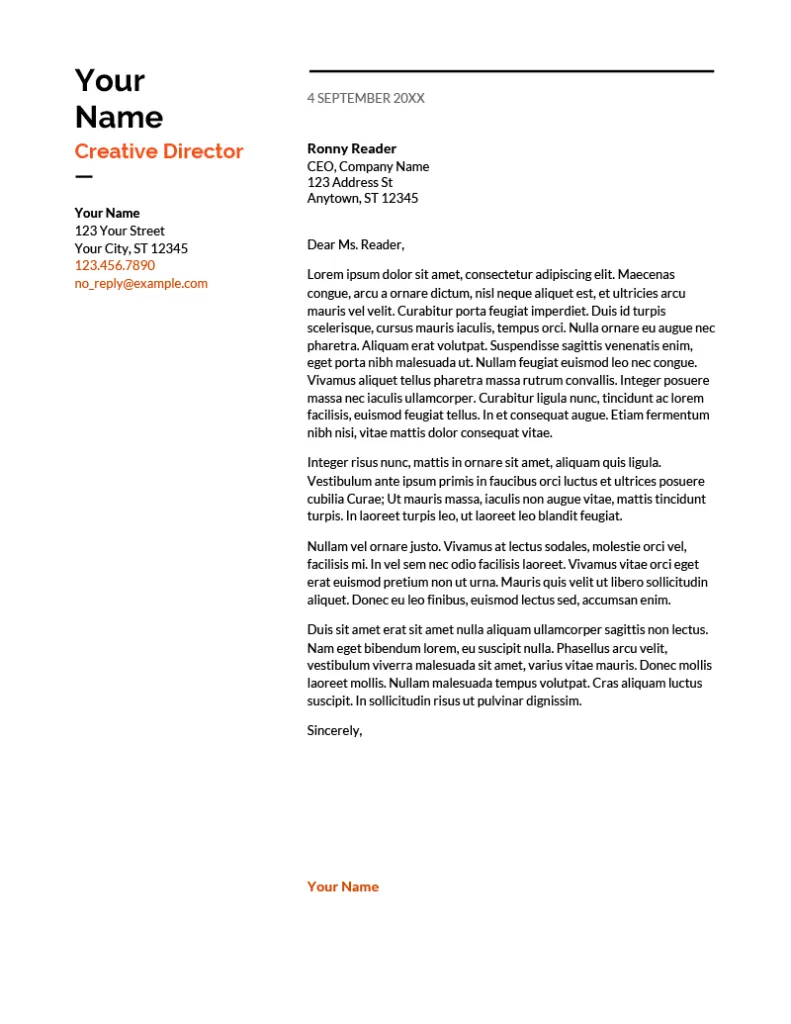
Use Google Docs’ built-in spell check and grammar check tools to identify and correct any errors in your cover letter. These tools can help you catch common mistakes, such as typos, incorrect word usage, and grammatical errors. Be sure to review any suggestions made by the spell check and grammar check carefully, as they may not always be accurate. In addition to using these tools, read your cover letter aloud to yourself or have someone else read it to identify any awkward phrasing or unclear sentences. Use a tool such as Grammarly to check your writing for accuracy and readability.
Ensuring Consistent Tone and Style
Maintain a consistent tone and style throughout your cover letter. Your tone should be professional, enthusiastic, and tailored to the company and the role. Avoid using overly informal language or jargon, and ensure that your writing style is consistent throughout the document. Make sure that the tone of your cover letter matches the company culture. If you’re unsure, research the company’s values and communication style. By maintaining a consistent tone and style, you present yourself as a polished and professional candidate.
Sharing and Downloading Your Cover Letter
Once you have completed your cover letter, it’s time to share and download it. Google Docs offers various sharing and downloading options, making it easy to collaborate with others and submit your application to potential employers. By understanding the available options, you can ensure that your cover letter is accessible and in the correct format for your application.
Sharing Options for Collaboration
Google Docs provides several sharing options that allow you to collaborate with others on your cover letter. You can share your document with specific individuals by entering their email addresses and granting them editing or commenting privileges. You can also generate a shareable link that anyone can access. When sharing your document, be sure to choose the appropriate sharing settings. If you’re sharing for feedback, you might want to allow commenting only. If you’re collaborating on the writing, you might choose to enable editing. These options ensure that you have control over how your cover letter is shared and who can access it.
Downloading in Various Formats
Google Docs allows you to download your cover letter in various formats, including Microsoft Word (.docx), PDF, and plain text (.txt). The PDF format is generally recommended for submitting your cover letter, as it preserves your formatting and layout regardless of the recipient’s operating system or software. To download your cover letter, go to ‘File > Download’ and select the desired format. Choose the format that best suits the requirements of the job application. Downloading in the right format ensures your cover letter looks its best when it’s read by a potential employer.