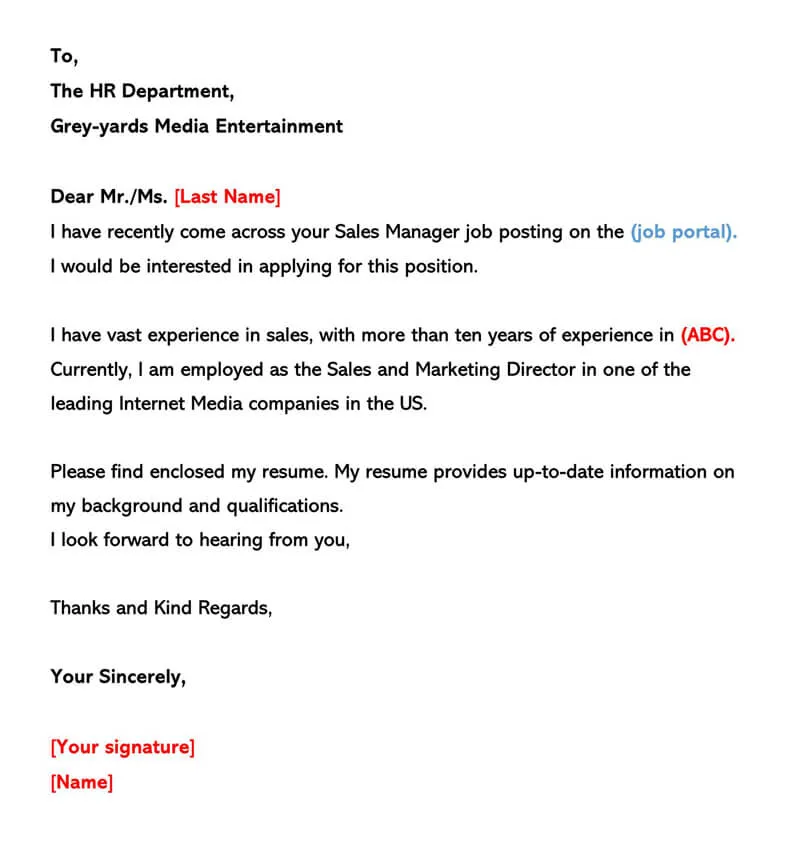Crafting Your Email Resume
Sending your resume and cover letter via email has become the standard in the modern job application process. However, simply attaching documents and hitting send is not enough to guarantee success. Crafting a perfect email resume requires careful consideration of several key elements, from the subject line to the body text and attachments. This comprehensive guide will walk you through each step, ensuring your application stands out and gets you noticed by recruiters and hiring managers. Remember that a well-crafted email resume is your first impression, so it’s essential to make it count.
Subject Line Secrets
The subject line is the first thing a recruiter sees, making it crucial for capturing their attention. A clear, concise, and professional subject line is essential. Avoid vague phrases; instead, use specific keywords related to the job you’re applying for. This helps the recipient quickly understand the email’s purpose and prioritize it. Make sure your subject line should include the job title and your name. For example, use “Application for Marketing Manager – [Your Name]” or “Resume – Software Engineer Position – [Your Name]”. This immediately tells the recipient what the email is about and who it’s from.
Keywords and Clarity
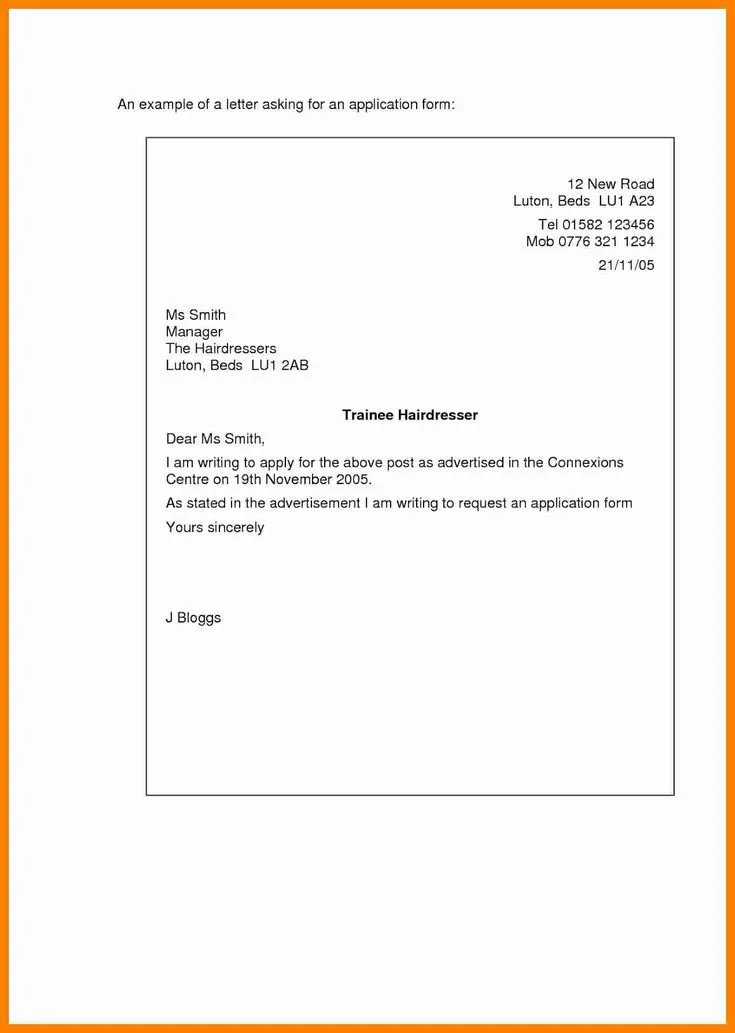
Incorporate relevant keywords from the job description into your subject line. This helps applicant tracking systems (ATS) recognize your application. Clarity is also key avoid jargon or overly complex language. Keep it simple and easy to understand. This not only helps ATS but also ensures a recruiter can quickly grasp the essence of your email. Use clear, straightforward language. Prioritize key information that aligns with the job requirements.
Email Body Best Practices
The email body is where you introduce yourself, express your interest in the position, and briefly highlight your qualifications. It should be professional, well-written, and tailored to the specific job. The body should complement your resume, providing additional context and showcasing your personality. The goal is to encourage the reader to open your attached documents. Keep the email body concise and to the point, ensuring it’s easy to read and digest. It should function as a compelling introduction to your attached resume and cover letter.
Personalized Introduction
Start by addressing the hiring manager or recruiter by name if possible. Research the company and hiring manager beforehand to personalize your introduction. Express your enthusiasm for the specific role and the company. Mention where you found the job posting and any mutual connections. This shows that you have taken the time to learn about the role and the company. A personalized introduction significantly increases your chances of making a positive first impression. Make sure you clearly state the position you are applying for to avoid any confusion.
Highlighting Your Skills
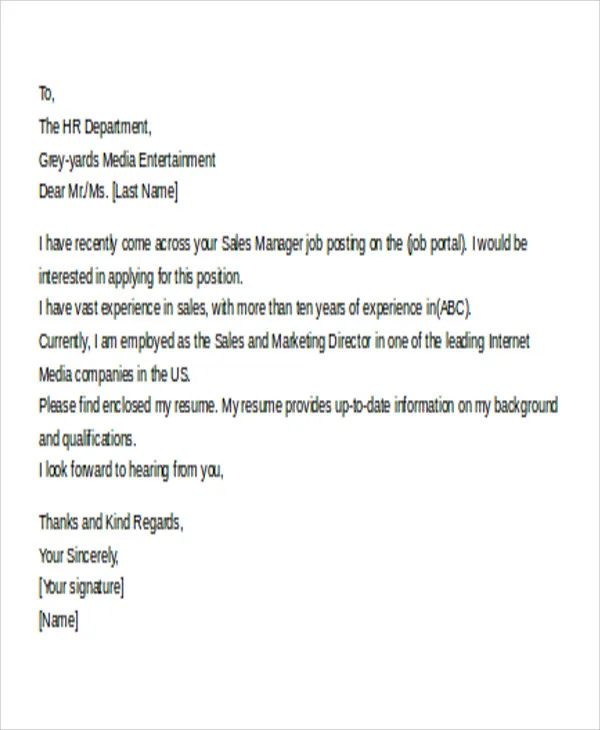
Briefly summarize your key skills and experience that align with the job requirements. Use keywords from the job description to make your application more relevant. Focus on the most relevant achievements that demonstrate your qualifications. Quantify your accomplishments whenever possible by using numbers to showcase the impact you’ve made in previous roles. A brief overview that highlights your relevant skills can quickly grab the recruiter’s attention and make them want to review your attached documents.
Cover Letter Integration
If you have a cover letter, mention it briefly in the email body. State that a cover letter is attached and briefly explain its purpose which is to elaborate on your qualifications and express your interest in the role. Your email body should serve as a teaser for your cover letter, encouraging the recipient to read it. Ensure the cover letter is tailored to the specific job and company. It provides additional context and showcases your personality and fit for the company culture.
Attaching Your Documents
Attaching your resume and cover letter correctly is as important as the content of your email. Incorrectly attached files can lead to your application being overlooked. Always double-check that both documents are attached before sending. Ensure the files are in a professional format, such as PDF, to maintain their formatting across different devices. Make sure that the files are not corrupted and can be opened easily. A good practice is to open the files yourself before sending to verify their appearance.
File Format Selection
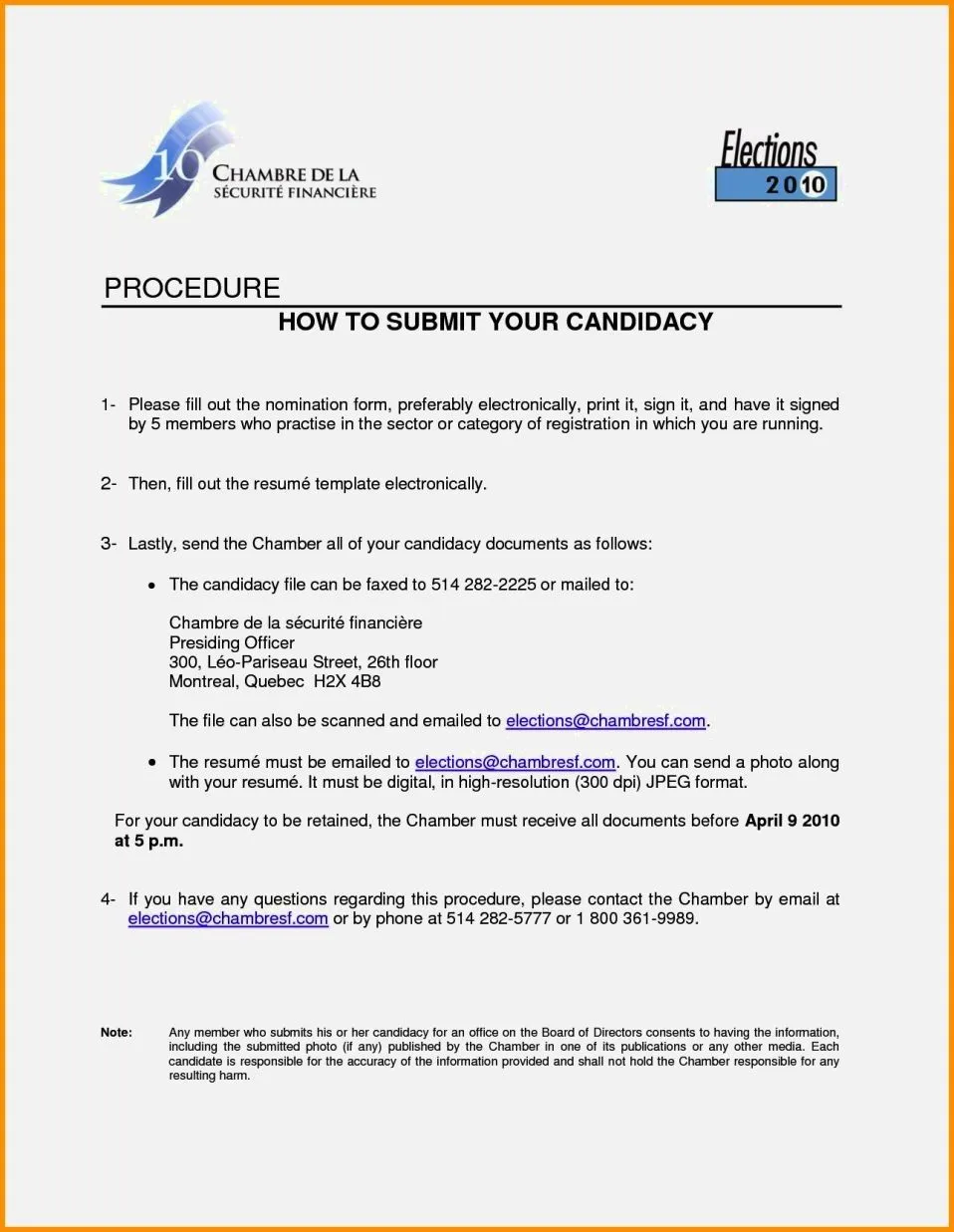
PDF (Portable Document Format) is the recommended file format for both your resume and cover letter. PDFs preserve the formatting of your documents, ensuring that they appear correctly on any device. Avoid using formats like .doc or .docx unless specifically requested by the employer. These formats can sometimes lead to formatting issues. PDFs also ensure that your document is secure and cannot be easily edited by others. This professionalism can set you apart from other applicants.
Naming Conventions
Use a clear and professional file naming convention. Include your name and the document type in the file name. For example, “[Your Name] - Resume.pdf” or “[Your Name] - Cover Letter.pdf”. This makes it easy for the recipient to identify and organize your documents. Avoid generic names like “resume.pdf” or “coverletter.pdf”. Including your name makes it easy for the recruiter to associate the documents with your application, making the overall experience more professional. This will improve the organization of the hiring manager’s inbox.
The Perfect Send Off
Your closing should be professional and leave a positive final impression. Express your gratitude for their time and consideration, and reiterate your interest in the position. Provide a call to action, such as stating that you are available for an interview at their earliest convenience. Proofread your email thoroughly before sending it. Correct any typos, grammatical errors, or formatting issues. Ensure that your contact information is up to date. A well-crafted closing reinforces your professionalism and enthusiasm.
Proofreading and Editing
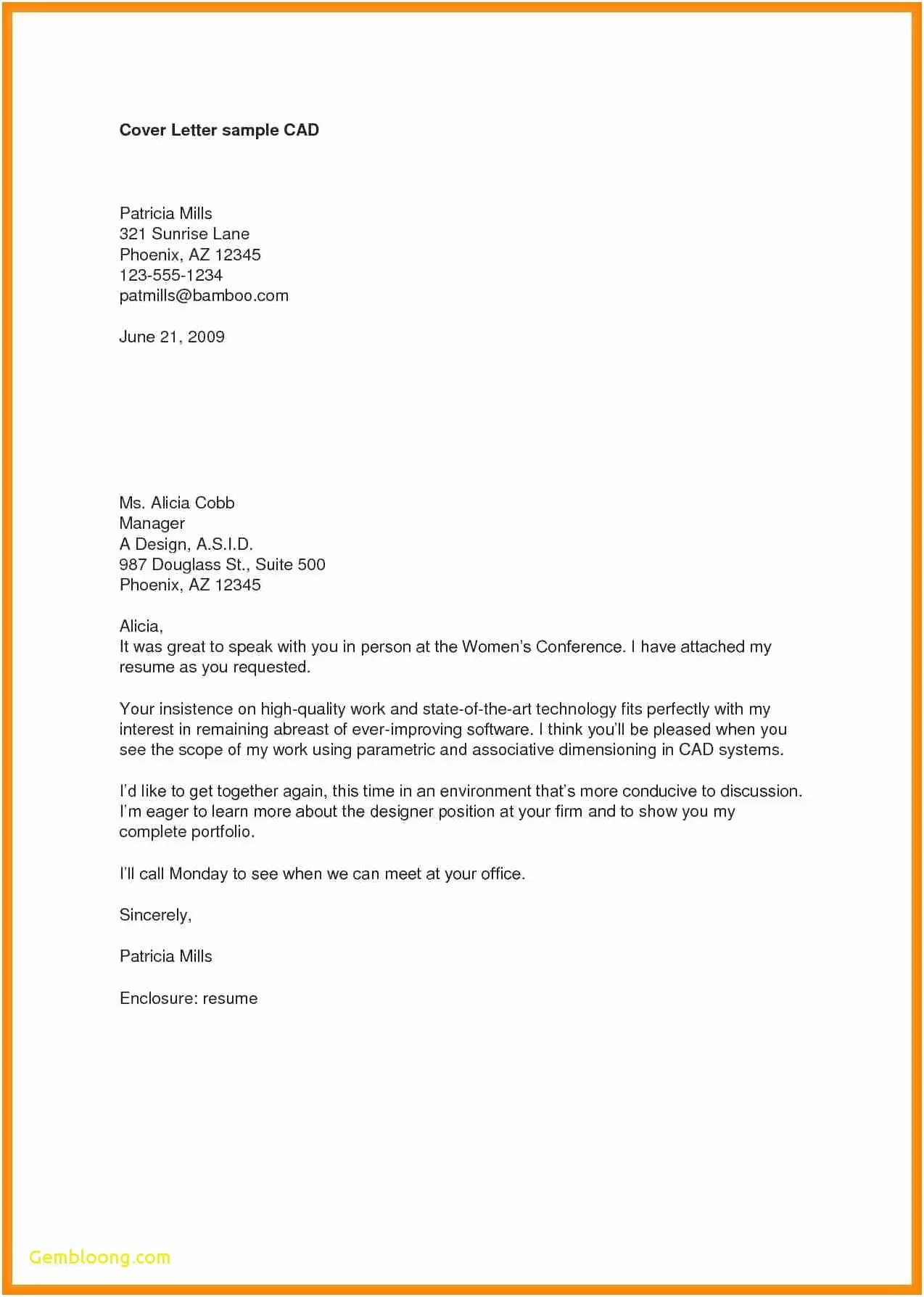
Carefully proofread your email, resume, and cover letter. Check for typos, grammatical errors, and inconsistencies in formatting. Use a grammar checker to catch any mistakes you might have missed. Read the email aloud to ensure it flows naturally and sounds professional. Ask a friend or family member to review your documents to catch any errors you might have overlooked. A polished email presentation demonstrates your attention to detail and professionalism, making you a more attractive candidate.
Testing Your Email
Before sending, test your email by sending it to yourself or a friend. Check that the formatting looks correct, and all attachments are working properly. Open your email on different devices (desktop, mobile) and email clients (Gmail, Outlook) to ensure that everything displays as intended. Make sure all links in your resume and cover letter are working correctly. Ensure that the attachments open correctly and aren’t corrupted. This final step prevents any potential issues that could affect the recipient’s experience.
Follow-Up Strategies
Following up after sending your email resume shows your interest in the position and helps keep your application at the forefront of the recruiter’s mind. Following up is an important step in the job application process. However, it’s important to follow up at the right time and in the right way to ensure your application remains in the running. The timing and the method of your follow-up can significantly impact your chances of moving forward in the hiring process.
When to Follow Up
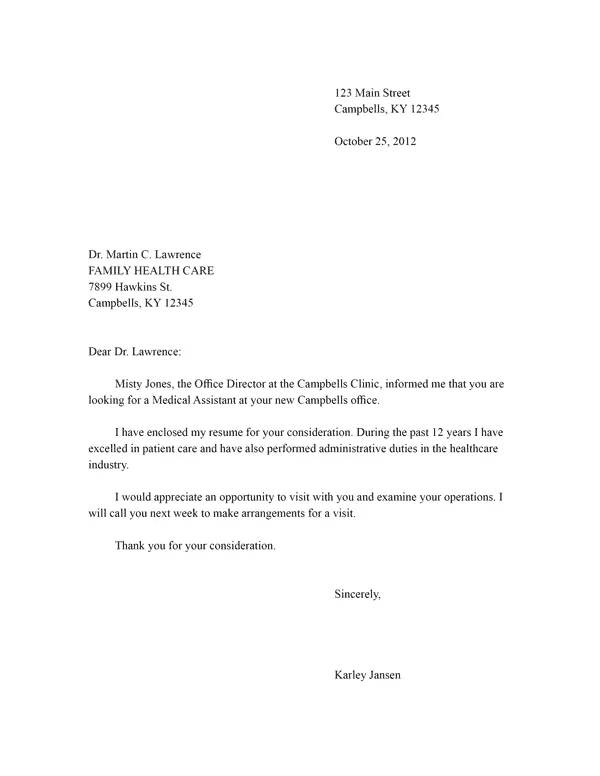
Wait a reasonable amount of time before following up. A good rule of thumb is to wait one to two weeks after sending your application. This gives the recruiter enough time to review applications. Check the job posting for any specific instructions on follow-up. If the posting mentions a specific timeline, adhere to it. Following the instructions shows that you have paid attention to detail. Avoid following up too soon, as it can be perceived as impatient or pushy. Timing is key in order not to be seen as a pest or not respecting the recruiters’ time.
How to Follow Up
Send a brief and polite email to the hiring manager or recruiter. Reference the job you applied for and your initial email. Reiterate your interest in the position and highlight your key qualifications. Ask if they have had a chance to review your application or if they require any additional information. Keep your follow-up email concise and professional, demonstrating your continued interest. A well-crafted follow-up can sometimes make the difference between getting an interview and not getting the job.
Common Emailing Mistakes
Avoiding common mistakes when emailing your resume and cover letter is essential for making a positive impression. Errors can undermine your professionalism and reduce your chances of getting an interview. Paying attention to detail and ensuring accuracy can significantly improve your application. Awareness of common pitfalls allows you to avoid them, making your application stand out. Ensure that you present yourself in the best possible light. A well-crafted and error-free application shows your attention to detail and your commitment to the role.
Typos and Grammatical Errors
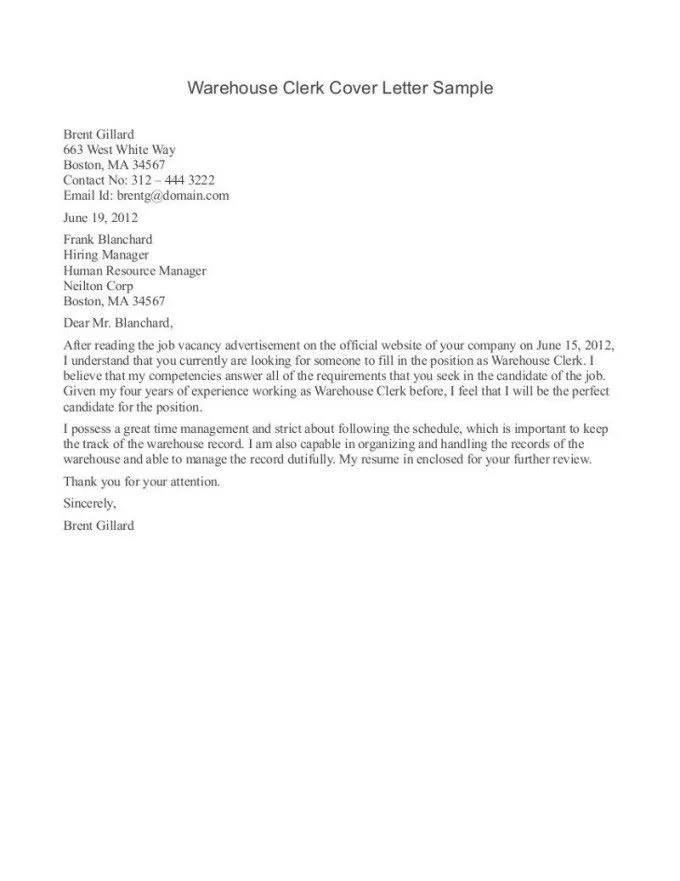
Typos and grammatical errors can create a negative impression and suggest a lack of attention to detail. Always proofread your email, resume, and cover letter carefully. Use grammar and spell-checking tools to catch any mistakes. Ensure your writing is clear, concise, and professional. Proofreading is your first line of defense against errors that can negatively affect your candidacy. Correcting these common mistakes will help you make a strong and lasting impression.
Generic Content
Using generic content in your email and cover letter shows a lack of effort and can make your application less appealing. Tailor your email to each specific job and company. Highlight relevant skills and experience that match the job requirements. Show that you have researched the company and understand their needs. Personalization demonstrates your genuine interest and commitment to the role. Your goal is to show that you took the time to understand the role, the company, and how you can contribute.
Ignoring Instructions
Carefully read the job posting and follow all instructions provided. Pay attention to any specific requirements for submitting your application. If the posting requests a particular file format, naming convention, or subject line format, adhere to it. Ignoring instructions can demonstrate a lack of attention to detail and can result in your application being overlooked. Following all instructions provided is a simple yet effective way to increase your chances of success. The goal is to get your application noticed and considered.